Powerful Canva AI Tools You Should Know
Did you know that Canva has unleashed a range of new AI-powered tools, and the best part is, most of them are absolutely free! That's right - Canva's got your back with these incredibly helpful AI tools.
Whether you're an aspiring designer, a beginner looking to spruce up family photos, tired of creating presentations from scratch, struggling with designing eye-catching banners, or simply seeking guidance in your design endeavors, Canva's got you covered. Their user-friendly platform makes graphic design a breeze.
Canva Responds To Recent AI Production
Just recently, at the Canva Create live event in Sydney, Australia, the team behind Canva dropped the exciting news about their new AI tools. These powerful tools are designed to help both beginners and professional designers accelerate their design process, enabling users to create stunning visuals for presentations, websites, documents, and more.
Canva’s Powerful AI Tools
If you are wondering what are these new Canva AI tools and are curious about how to use them, then let me introduce you to twelve powerful AI tools in Canva, that will help you develop fresh, on-brand designs or rebrand Canva's existing templates with ease.
Magic Design

Canva's Magic Design is an impressive AI tool that takes inspiration from an image you upload and suggests unique templates based on your input. It's like giving the AI a dose of inspiration, and in return, it offers up a selection of templates tailored to your vision.
To use this tool, simply head to your Canva homepage, click the search bar, and type in whatever content you desire. Then, upload an image and let the magic unfold as Canva designs away!
Magic Edit
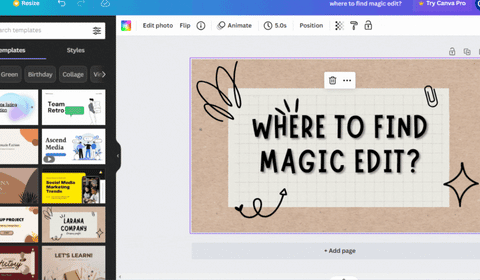
With Canva's Magic Edit, making changes to your images is a breeze. This straightforward tool allows you to select specific areas of a photo and describe the edits you want using keywords. In just seconds, Canva works its magic and brings your desired changes to life.
Magic Write
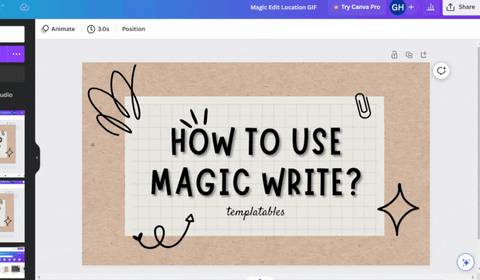
We're all familiar with the countless AI writing tools out there, but transferring your output to Canva often involves tedious copying and pasting. Well, fear not! Canva has come to the rescue with Magic Write. This tool takes care of your writing needs with just a single prompt. Magic Write generates several options that you can fine-tune to make your text truly your own.
Magic Presentation
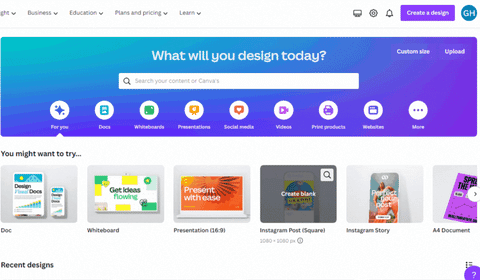
If you dislike making a presentation or having trouble with which designs and templates you will use, worry less because Canva’s Magic Presentation is finally here!
Just by entering your idea into the tool, it quickly generates effective and professional presentations. amazing isn’t it?
And if you are looking for a great template but cant find it on Canva, we may have it! Browse our selection of pre-designed canva templates and customize them to align with your brand! These templates allow you to create professional-looking designs quickly and easily.
Translate
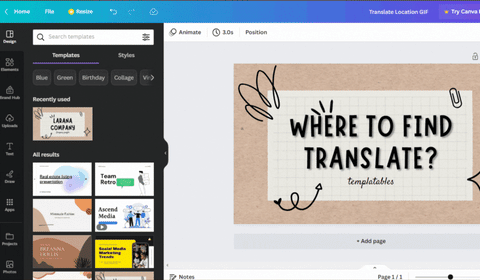
Another powerful AI tool from Canva is called Translate. This tool allows you to translate any language you desire, making it easier to create Instagram posts, banners, or any content you like without worrying that your readers might not understand your post.
Beat Sync

If you are new to editing audio and music videos, then this powerful tool is good for you.
If you're new to editing audio and music videos, Canva's got the perfect tool for you - Beat Sync. This powerful tool not only helps you create smooth and consistent audio and video but also automatically synchronizes your audio and video to the same duration. Say goodbye to manual editing - this tool does the work for you!
Draw
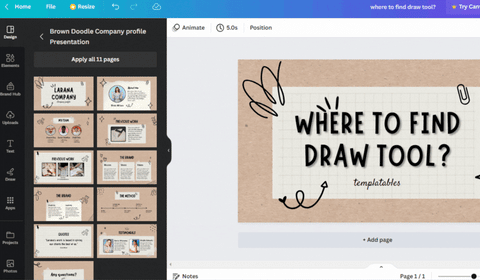
With Canva’s AI powered Draw tool, you can draw, underline texts and objects, or even annotate your images. With Shape Assist, you will now have a helping hand to refine your sketches.
Magic Eraser

For those who are having trouble removing unwanted elements from their photos, well, there is good news for you guys! Canva just released their powerful tool when it comes to erasing unwanted elements from your photo.
Packed with adjustable settings including brush size and strength, you can now get the exact results you're aiming for. Just a little reminder, this tool is a pro feature.
Animation

Creating animated stories, especially for Instagram posts, can be a challenge. But with Canva Animation, you can easily make objects move, and control their duration, directions, or even the speed of your animation.
Canva also offers pre-made animation templates. So, what are you waiting for? Make your own animated stories now!
Layouts and Styles
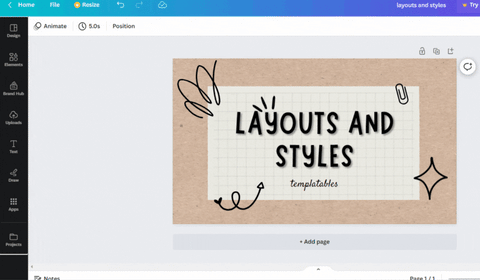
Another powerful tool from Canva is Layouts and Styles. Although not new features, the layout, and Styles are an enhancement of an already existing feature.
The updated Layout feature arranges your layouts, and also proposes more layouts as you add additional elements to the slides. Normally, you would have your font sets, color schemes, and palettes available for the Styles function. However, the upgraded version offers additional features that may have been inspired by your most recent creations.
Text To Image

Text To Image is another powerful tool from Canva, and though not new, it has received an exciting upgrade. The updated version now boasts three different sets of filters for various outcomes, including Photography, Digital Art, and Fine Art. What's even cooler is the addition of a prompt box. Whatever text you type in, the Text To Image AI tool generates it for you. Pretty cool, right?
Canva Assistant

If you thought Canva was done impressing us with AI, think again! Introducing Canva Assistant - your very own personal design concierge. No more hunting for tools or eye-catching elements while you're in the midst of editing or creating captivating images or layouts. Canva Assistant is here to fetch any relevant design you might need and even recommend elements or tools that could assist you in your creative endeavors.
The Impact of Canva's AI-powered Design Features
Canva's strength has always been making the design more accessible to non-designers, thanks to its configurable templates and simple interface. Canva is taking things to the next level with this new array of AI-powered design tools.
In just a few clicks, you can make stunning documents even if you are new to Canva. So what are you waiting for? Explore the latest Canva AI tools and experience the feeling of effortless design-making.
