Guide to Canva's Best Features
Have you ever wondered why Canva has become the go-to graphic design platform for companies, especially those in digital marketing? Are you excited to discover the ultimate guide to Canva, unlocking its impressive array of powerful features?
From its user-friendly interface to its impressive features, Canva has revolutionized the way we unleash our creativity. Not to mention their newly released brand new era update for Canva Create. Designed to simplify and enhance the design process, these cutting-edge additions make it easier than ever to create stunning visuals.
Get started with our Guide to Canva:
When it comes to graphic design platforms, Canva is incredibly popular, and for good reason. With its accessibility and user-friendly interface, even those without design backgrounds can create stunning creations. The best part? It's available for free! Canva offers a range of features and templates that you can enjoy without breaking the bank.
Whether you're a beginner or a professional, Canva is the perfect tool for generating graphics for your business, projects, and campaigns. Its online accessibility makes it a convenient choice for anyone who loves creating eye-catching designs.
Exploring Canva's Design Tools:
Canva boasts a diverse range of design tools that make creating something stunning a breeze. From logo maker to flyer maker, banner maker to photo collage maker, resume maker, and more, Canva has got you covered. This is particularly helpful for beginners who want to learn the ins and outs of graphic design. With Canva's premade templates, you can easily create captivating designs without any hassle. And let's not forget their latest features like visual communication, brand management, team collaboration, plan schedule content, productivity, and workflows.
Best Canva Features:
If you're new to Canva, let me introduce you to Canva's five powerful tools that will help you develop fresh, on-brand designs or rebrand Canva's existing templates with ease.
Magic resizing

Canva's Magic Resizing feature, available in pro version of your Canva account, allows you to change the shape or size of your designs with a single click. No more stretched or cropped photographs! Simply head to the Resize tab, select your desired format, and let this Canva feature work its magic. You can either copy and resize your design or modify your existing one.
Canva’s Color Palette
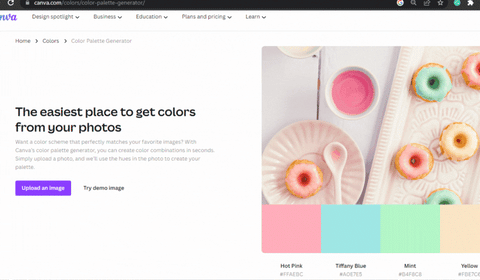
Another fantastic Canva feature is the Color Palette Generator, allowing you to effortlessly create stunning color combinations in a matter of seconds. Upload a photo, and Canva will generate a palette based on the hues in the image. You can then change the color of any element by selecting your new color and clicking Change All. This is especially handy when you have multiple elements in the same color throughout your design.
Canva Brand Kits
For those working with multiple firms or color palettes, Canva's Brand Kits are a game-changer. Keep everything organized and on-brand with this fantastic tool. Choose your brand fonts, brand colors, and brand imagery, such as logos and feature photos, and add them to your design platform. Access Brand Kits under the Tools menu on your Home screen, and create as many palettes as you need. Note that Canva Pro is required to unlock the full potential of Brand Kits.
Free Templates
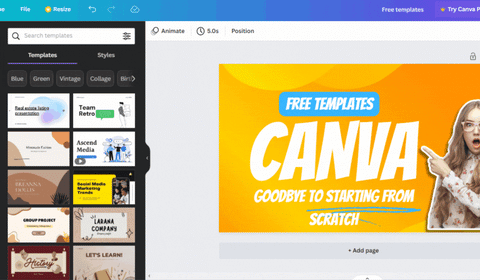
One of Canva's standout features is its template library. Say goodbye to starting from scratch. Whether you need a social media graphic or a poster displaying your business hours, Canva will likely have a template for you.
And if Canva doesn’t have it, we may have it! Browse our selection of pre-designed canva templates and customize it to align with your brand! These templates allow you to create professional-looking designs quickly and easily.
Background Remover Tool
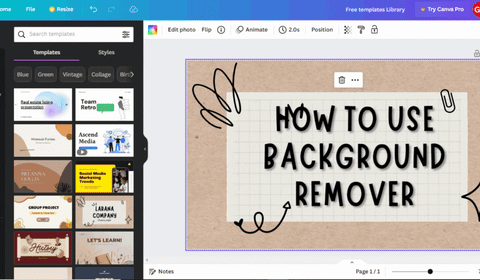
Forget about removing backgrounds in Photoshop. Canva's Background Remover Tool lets you skip that step. Now, you can upload your photos directly to Canva and effortlessly remove the backdrop. It's a real time-saver!
Some of Canva’s Latest Exciting Features:
Canva Assistant
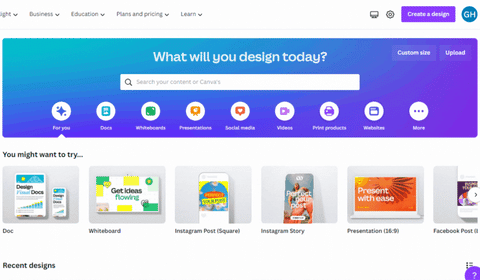
Create exceptional graphic designs with the help of Canva Assistant. Although currently available only on desktop, this Canva feature is accessible to all users, both paid and unpaid. Canva Assistant offers automatic tool suggestions for your designs, making it a one-click solution. While editing an image, simply click on Canva Assistant, and it will understand your selection, providing you with a variety of tools, elements, or templates from the Canva Library. Trust me, you won't regret trying it out.
Layers

Finally, Canva has introduced the long-awaited Layers feature, which I love!. It gives you more control over individual elements in your design. Each element you add will be placed in its own layer, allowing you to adjust them independently. Move or drag the layers up or down to achieve the perfect arrangement.
Gradients

Adding gradients to your designs has never been easier with Canva's new Gradient feature. Blend two or more colors seamlessly and give your designs a dynamic appearance. The update also allows you to add multiple gradient colors and rearrange them as desired. The best part? Your created gradient is saved into your document color and remains there until you switch projects.
Grid Layouts

Whether you prefer pre-configured grid layouts or customizing your own, Canva's Grid Layouts feature has got you covered. It provides users with the flexibility to create stunning designs within a grid framework.
Canva Stands Out as a Graphic Design Platform:
Canva's accessibility, ease of use, and vast design library set it apart from other graphic design platforms. No matter your skill level, designing with Canva is a breeze, thanks to its powerful features. In just a few clicks, you can download a professional-looking document or graphic that perfectly aligns with your brand.
So, why wait? Unleash your creativity with Canva and experience the magic of effortless design.
